You may receive the following error:
Apple iPad: We’re sorry, Your server is not available or does not support this application
Windows 8.1 RT: Windows Authentication window pops up.
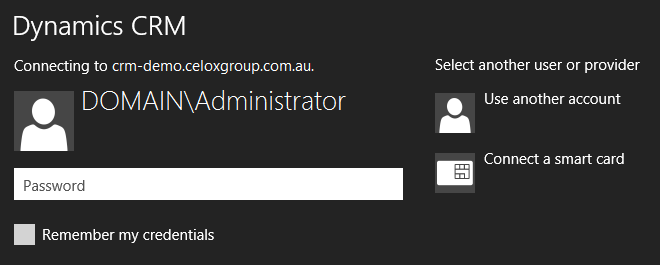
Incorrect permissions on the Web Application IIS server, OAuth provider not configured and client apps not registered.
Make sure your certificate is trusted by the client device. If you’re using self-signed certificate, install Root CA to the device. Test your Internet-Facing Deployment to work in a browser without certificate warnings. To be able to successfully connect to a CRM deployment, you will need to run a Repair of Microsoft Dynamics CRM Server 2013 installation on the Web Application Server role where IIS service is installed. Open Program and Features, select Microsoft Dynamics CRM Server 2013 and Click Repair. Map installation media and wait for an operation to finish.
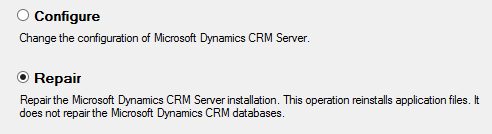
Configure the OAuth provider on Microsoft Dynamics CRM server
Start a PowerShell window and execute the following script:
Import-Module "C:\Program Files\Microsoft Dynamics CRM\Tools\Microsoft.Crm.PowerShell.dll"
$fedurl = Get-CrmSetting -SettingType ClaimsSettings
$fedurl.FederationProviderType = 1
Set-CrmSetting $fedurl
Register the client apps
The mobile client apps for the Apple iPad and Windows 8 tablets and phone must be registered with AD FS. Log on to the ADFS server and execute the PowerShell script:
Add-AdfsClient -ClientId ce9f9f18-dd0c-473e-b9b2-47812435e20d `-Name "Dynamics CRM Mobile Companion" `-RedirectUri ms-app://s-1-15-2-2572088110-3042588940-2540752943-3284303419-1153817965-2476348055-1136196650/, ms-app://s-1-15-2-1485522525-4007745683-1678507804-3543888355-3439506781-4236676907-2823480090/, urn:ietf:wg:oauth:2.0:oobTry to connect with your tablet again.For more information download Microsoft Dynamics CRM 2013 Implementation Guide.
Add-AdfsClient -ClientId ce9f9f18-dd0c-473e-b9b2-47812435e20d `
-Name "Dynamics CRM Mobile Companion" `
-RedirectUri ms-app://s-1-15-2-2572088110-3042588940-2540752943-3284303419-1153817965-2476348055-1136196650/, ms-app://s-1-15-2-1485522525-4007745683-1678507804-3543888355-3439506781-4236676907-2823480090/, urn:ietf:wg:oauth:2.0:oob
Try to connect with your tablet again. For more information download Microsoft Dynamics CRM 2013 Implementation Guide.